Information and Communication Technology
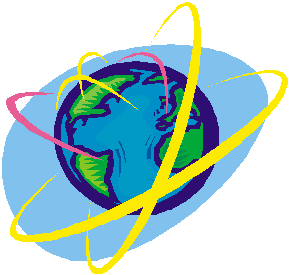
A Handbook for
Entrepreneurs
in Developing Countries
Version
1
2001
Richard Duncombe and Richard Heeks
IDPM,
University of Manchester, UK
With Support From:
UK
Department for International Development
Handbook Contents
Introduction *
Information and Communication Technologies (ICTs): Can they assist the survival and growth of your business? *
Case Studies of ICTs Supporting Small Business *
Which Advice for Your Business? *
Advice Sheet 1. Communication with Customers: Getting the Message Across *
Advice Sheet 2. Communication with Customers: Selling Locally *
Advice Sheet 3. Communication with Customers: Exporting *
Advice Sheet 4. Communication with Customers: Marketing *
Advice Sheet 5. Making the Telephone/Fax Work for You *
Advice Sheet 6. Mobile Phones *
Advice Sheet 7. Using Electronic Mail (Email) *
Advice Sheet 8. The Internet and World-Wide Web (WWW) *
Advice Sheet 9. Buying a Computer *
Methods of Business Communication Compared *
Basic ICT Jargon Explained *
Sources of Further Information… *
Help Us Improve This Handbook: Version 1 *
Introduction
If you run a small business
there will be endless demands on your time and resources. Self-employment also
brings new and exciting challenges and the chance to improve your skills and
the means to provide increased income. Running a small business also means
facing the responsibilities that go with the job. You are likely to be the only
decision-maker, and if mistakes are made, the buck stops with you.
New information and
communication technologies (ICTs) such as computers, mobile phones, email and
the Internet are providing a new challenge for the business community in
developing countries. Unfortunately, for many businesses even a telephone line
connection remains unobtainable. However, the costs of access to new
communication technologies – such as mobile phones - are falling rapidly, and
investment in such technologies may benefit your business.
This handbook is designed to
assist you in understanding the new technologies and how they may be applied to
your business. However, it is also recognised that the technology may not be a
solution to business problems, and may produce both costs and benefits in the
running of your business. The handbook, therefore, is aimed at a range of
businesses – new start-ups, businesses with access to new technologies, and
those without.
|
Written by: |
Richard
Duncombe and Richard Heeks Email: rduncombe@advanceuk.com Email: richard.heeks@man.ac.uk |
|
Published by: |
Institute
for Development Policy and Management University of
Manchester, Precinct Centre, Manchester, M13 9GH, UK Tel:
+44-161-275-2800 Fax:
+44-161-273-8829 Email: idpm@man.ac.uk Web: http://www.man.ac.uk/idpm |
|
With support from: |
Enterprise
Development Department Department for
International Development 94 Victoria
Street, London, SW1E 5JL, UK |
View/Download this handbook from: http://www.man.ac.uk/idpm/ictsme.htm
Information and
Communication Technologies (ICTs):
Can they assist the survival and growth of your business?
Many
entrepreneurs in developing countries are using new information and
communication technologies – such as email, the Internet and business computer
software – to assist in running their businesses:
- New communication devices such as mobile phones
offer greater flexibility for keeping in touch with customers, suppliers
and business contacts locally and in the region.
- Businesses are using email to communicate over
longer distances – within the region or world-wide – at the cost of a
local call.
- Information can be accessed via the Internet from
world-wide sources.
- Web sites
are being used to advertise and sell products and services produced
locally.
- Business software packages are helping business owners to manage
information – relating to finance and sales for example – within their
businesses.
Information and communication
technologies may be of assistance to your business for:
- Improving your business communications with customers.
- Providing a marketing tool.
- Accessing information.
- Improving your record keeping and financial management.
This handbook may
assist you ……
- If you are considering starting a business
- If you are running a business with no telephone or
computers.
- If your business uses telephone/fax regularly.
- If you have recently purchased a computer for your
business.
- If you are a regular computer user with no access to
email/Internet.
Case Studies of ICTs
Supporting Small Business
Case
Study 1: How telephone/fax can support a micro-enterprise
This village
micro-enterprise - just an entrepreneur and two part-time market sellers -
makes and sells sunglasses. 40% of custom comes from the local community with
people calling at the very small premises. Customers from outside the village
usually come at the weekend. Each pair of sunglasses sells for about US$40-50,
so one customer is worth staying open for.
The entrepreneur
has advertised the business in his village, and has a sign outside. But he
still depends on the two market sellers to reach customers outside the village.
He would like to go out and do more selling, as his market sellers really do not
know the technical side. However, he cannot leave his business premises easily,
due to fear of losing custom, because he is the only one who can make the
sunglasses, and because he is partly disabled following polio.
Personal contact
with individual customers is essential but the entrepreneur uses a local
community phone/fax facility to keep in touch with his suppliers: the lenses
for the glasses come from a neighbouring country. From this link he not only
controls supplies - and is able to restock quickly - but he also receives good
information that he can use to increase sales (i.e. catalogues and information
on new styles of frames that he can share with customers). Without access to
phone and fax, he would face high supply costs and long absences from his work.
He would benefit
even more from a phone/fax in his own premises: he would avoid leaving his
premises - an inconvenience given his disability, alongside the danger of
losing customers while he is away using the community facility. It would also mean
more satisfied clients: for customers travelling from outside the village,
initial contact could be made by telephone to check if the trip was worthwhile.
Case Study 2: How a computer and Internet
connection could support a growing small business
This small
business produces metal furniture, employs 28, has an annual turnover of
approximately US$180,000, and uses no computerised information systems. The
enterprise has grown rapidly - mainly thanks to preferential government
purchasing - but it now needs to move into new markets, particularly exports.
However, effective use of information has lagged behind enterprise growth:
- For many years, the business owner had
a strong relationship with one local supplier. He lacked information that
would have told him this supplier's prices were considerably higher than
imported alternatives.
- The business is quite ignorant about
new markets and customers, especially overseas.
- Internal financial management and
book-keeping has been neglected.
- The enterprise's technical information
and know-how is held almost entirely in the business owner's head, and is
not spread around the business.
To date, the
business has relied on informal information practices. However, these are no
longer enough for the new demands placed on the business.
The business has
reached a point where its future growth - even its survival - demand more
formal information practices . It needs more formal external information on
suppliers - to improve its choice of materials and technology. It needs more
formal external information on customers - particularly to help enter new
export markets. It needs new internal information on finance, sales and
production - to enable the business to be properly managed.
To get this
information, personal contacts will be vital. But ICTs are also going to have a
valuable role. With a computer the owner will be able to keep internal records
in one place, to print those records easily, and to analyse those records to
help him make decisions. With an Internet connection the owner can find out
about new suppliers and can keep in touch with those suppliers. Information
from the Internet will also help him understand more about new production
technologies, and about export markets. ICTs won't solve all his problems, but
they may be part of the move to improved information handling.
Case
Study 3: How ICTs are supporting a thriving small business
This small
business offers computer services: installing computer networks, servicing PCs,
and setting up software. It employs four staff, with a turnover of around
US$70,000 per annum.
The business
owner spends most of his days out of the office, visiting customers. This is
important for the purpose of collecting monies owed and for exchanging
documents that need a signature. This has a positive aspect: it increases
communication with customers and builds relationships; and it provides a stream
of information about new business opportunities. It shows how important
face-to-face contact is, even in the high-tech sector.
But all this contact
also has a negative outcome: it takes a large amount of time. In order to claw
back that time, the entrepreneur makes heavy use of ICTs. His mobile phone is
with him always, giving customers 'anywhere, anytime' contact. Documents are
increasingly being sent by fax, computer fax or email. Contact with suppliers
overseas is maintained by email. Some parts of the business are even moving
'online' - the entrepreneur can fix some client problems over the Internet, and
can obtain software for his clients direct from supplier Web sites.
Internally, the
business uses PC-based software to record and analyse customer data. For
example, the entrepreneur is able to list customers, past contracts, current
contracts, quoted contracts, creditors, etc. This saves time and ensures
accuracy. He is also able to list items supplied by the enterprise, price lists
and availability, and creates quotations quickly on standard letterheads.
ICTs are
providing the means to produce and communicate information quickly in a
business sector where demands from customers are growing. For this business,
ICTs have become an essential business tool - without them, this small
enterprise would not survive.
Which Advice for Your
Business?
I am running a
small business but have no access to a telephone/fax or a computer
Your business may
not be able to afford even a telephone connection (fixed line or mobile). There
may be long waiting lists in your area or lack of network coverage. However,
there are ways in which your business can access telephone/fax services at a
lower cost. Here are some ideas:
- Try contacting business support organisations in your
locality. There may also be non-governmental organisations (NGOs) offering
business support.
- You may be able to use a telephone belonging to a friend
or family member
- A local small business may be able to provide use of a
telephone/fax.
- Think about sharing the costs of a telephone connection
with another business close to yours.
- Public payphones can be used to receive messages and make
calls.
Lack of access to
modern communications may put your business at a disadvantage. However, there
are many other ways you can communicate with your customers, suppliers and
other business contacts:
- Don’t forget! Personal face-to-face contact is the most important method of
business communication – particularly with your customers.
- Building a good reputation for your business will help
information about your business to spread through word of mouth.
- A professional image will help to promote your business through the use of a
printed business card, a letterhead and a logo.
- A professional signboard outside your business premises or on
a road close to your business will attract customers.
- Advertising
your business through the use of printed leaflets, posters, cards in shops
or adverts in local/national papers, will reach a wider customer base.
I am running a
business and use the telephone and fax regularly
Your
telephone/fax is an important communication tool for your business. Are you
sure you are using it effectively? First of all, make sure of the following:
- How is your telephone manner? When you or your employees answer the
phone, do you identify yourself and your business, and are you able to be
prompt, polite, friendly and helpful?
- Do you have a system of taking messages or
recording calls on paper?
- Do you have an answering machine or are you able
to take messages when out of the office – such as through voicemail or
telephone answering services offered by local providers?
- Is your telephone number widely advertised – in
the Telephone Book, Yellow Pages, and Trade Directories?
- Make sure your telephone number is on your
business card or other literature regarding your business – such as on
standard quotations or invoices.
There are wide-ranging
uses for your telephone within your business. Are you making full use of your
telephone/fax?
- You can use your telephone to make appointments
with potential customers, or to make your first introduction.
- Have you thought about using your telephone as a direct
marketing tool? Many more businesses are now using telephones. How
many of your customers are now telephone/fax users?
- You can use your telephone to obtain information
from suppliers or to arrange collection of materials.
- You can use a telephone/fax machine to keep your
existing customers up-to-date and informed, and to send
product/service literature, price lists and quotations.
I am planning to
start a business and thinking of buying a computer
If you are
currently setting up a business, and your own funds or your borrowed capital
are limited, buying a computer is not likely to be a priority. This is because…
- Your first year of trading should concentrate on
attracting and retaining customers and building the reputation of your
business.
- Your time is limited. You are unlikely to have enough
time to devote to learning about computers or adapting unfamiliar software
to the needs of your business.
- It is important to have effective manual book-keeping and
record-keeping systems in place before computer systems can be effectively
used, particularly if you are new to business management.
If
you are new to business and you have little experience of computers, it is
recommended that you postpone the purchase of a computer for your business
until you have been successfully trading for at least one year.
Refer
to the Advice Sheets and consider how a computer may assist your business if
you have been successfully trading for at least one year.
It
may be the case that you feel a computer will be an essential tool for
generating income in your business. This may be the case in printing and
publishing or for offering professional business services. If this applies to
you, refer to some basic advice on purchasing a computer for your business on Advice Sheet 9.
I have recently
purchased a computer for my business
You may be an
experienced computer user or you may be new to business computing. Whichever
the case, you should consider which particular aspects of your business can be
improved through the use of business computer software:
- Are you hoping to improve the financial management of the
business?
- Are you hoping to produce more professional
sales/marketing materials?
- Do you want to computerise your sales/invoicing systems
and record keeping?
- Do you want to improve your stock control?
Before you
consider how a computer can improve critical aspects of your business it is
essential to understand your current business problems. For example, if you are
unable to keep track of your cash flow and control your costs using a manual
system, computerising your book-keeping will likely compound your problems
rather than improve them, as well as adding to your costs.
A computer will
not improve the basic management of your business unless your underlying
business problems are also tackled.
I have been using
computers in my business for a number of years but have no access to email or
the Internet
You may have been
using a computer in your business only for general administration (word
processing and spreadsheets) or for internal handling of business information
(e.g. book-keeping, invoicing, or stock control).
An external
network connection for your computer(s) will open up your business to a wider
world of information and communication via email and the World-wide Web (WWW).
This may benefit your business. However, before you decide to invest time and
money in an external connection, consider the following points:
- Are your existing customers or potential customers using email/Internet?
If not, then email/Internet is unlikely to be of value as a
marketing/sales tool.
- An email/Internet connection is more likely to be of
value if you are doing business outside your country – in the region or
further afield.
- If you are primarily interested in email as a tool for
local communication, and your funds are limited, then a mobile phone may
be a better investment (See Advice Sheet 6).
- What types of information are you hoping the Internet
will provide for your business? How do you think the Internet will be able
to assist your business? (See Advice Sheet 8).
- There may be benefits for your business of accessing
email/Internet. However, there will also be costs – both financial and
time costs. Have you considered the total costs of computer ownership and
email/Internet access? (See Advice Sheet 9).
- Is your present computer suitable for accessing email and
the Internet?
Advice Sheet 1.
Communication with Customers: Getting the Message Across
Information and communication
technologies may be able to assist your business – most critically for
communicating with your customers. Before you consider investing in a
telephone, computer or an email/Internet connection, ask yourself the following
questions:
What message do you want to get
across to your customers about your business? Your message should have two components:
- General information that helps to build your long-term reputation. This can
include positive messages about your products/services, quality,
reliability, prompt service and good value that you offer.
- Detailed information that customers need to make decisions about buying. This
can include details about products/services, price lists, special offers
or payment options (e.g. cash only or credit).
How do you want to communicate
the message? There are
many ways you can communicate general and detailed information to your
customers. It can be a spoken message, a written message or it can be an
implied message – such as through a logo or advert. Think about the following
before you choose a means of communication:
- Who are your existing/potential customers? Where are they located? Are they able
to read? Can they be contacted by telephone, post, email or mobile phone?
Do they have transport? Will they be able to visit your business premises?
- What is the most cost-effective way you can communicate
with your customers? How
can your message reach the maximum number of existing or potential
customers at the minimum cost to your business – in terms of time and
money?
- The quality of your message is also important. It may be better to target better
quality information on a smaller number of existing or potential customers
that are more likely to purchase your products or services.
- Information feedback is essential. Channels of communication must also
allow customers to communicate with you. They may want to contact you for
more information. They can give you important ‘feedback’ about your
prices, your product/service range, quality and reliability, and their
future needs.
Advice Sheet 2.
Communication with Customers: Selling Locally
If you do not make sales then
you will not have a business. Most of your everyday business activity will
involve communicating with existing or potential customers to make sales.
Before you consider how information and communication technologies might assist
your business, consider the following:
- Every part of your business should be involved in selling.
This includes the
business owner and all the employees who come into contact with customers.
- Planning and organisation is important for selling. Records of existing and potential new
customers must be kept. This will help you to keep in contact with customers,
to follow up sales, and to plan ahead.
- Successful selling doesn’t necessarily depend on the
means of communication or the nature of the products/services you are
selling. More important are your personal selling skills.
There are two groups of customers
you need to communicate with:
Existing Customers. Your existing customers are your most
important business asset. Try to focus on the following:
- Building long-term relationships with customers by giving prompt service, following
up orders, checking deliveries, and keeping in regular contact when
problems arise.
- Build up a good working relationship with customers through polite, efficient and
friendly service. Your existing customers are most likely to provide you
with new business by making referrals or through providing a business
reference.
New Customers. Contact with new customers is more likely
to arise through your existing business contacts, than through media
advertising. It is important that you use your existing customers, and social (family
and friends) or business contacts effectively:
- Follow up leads. Leads are people who have approached you. Make sure you
take their details and make repeated follow-ups.
- Use referrals. Ask
existing customers to recommend you to others.
- Cultivate a good local reputation. A good reputation will spread rapidly
through word of mouth (as will a bad reputation).
Advice Sheet 3.
Communication with Customers: Exporting
For today’s business,
geographical boundaries are disappearing. If you are already exporting, or
planning to export, remember that three quarters of all businesses in the
industrialised countries have Internet access and use email regularly.
Rapid customer contact. Email has made the world a smaller place. At the
cost of a local call, it is just as quick and easy to email a customer abroad
as in the next street or town. If you deal in products or services that can be
stored electronically – such as photos, music or published material – then
email can be used to distribute your products/services.
A source of new markets. The Internet gives access to
potential customers and business contacts world-wide. For carrying out market
research you can access a wealth of export-related information and export
organisations for advice and assistance overseas. The Internet is dominated by
information and information sources in English. So, if you are an English
speaker you will be at an advantage.
The main ICT means for raising
the profile of your business abroad would be through having your own Web site.
Advantages of a Web site include:
- A Web site will give your products or services a 24-hour
global presence.
- A Web site can give a professional image for your
business in the eyes of overseas customers.
- You can update your Web site frequently – daily or weekly.
- You can communicate directly with your overseas
customers/potential customers via your Web site. But remember …
- A Web site is only a communication tool to aid
communication with customers abroad, and will be no substitute for direct
communication, either verbally or through direct face-to-face contact.
- A Web site needs to be professionally designed and
constructed to be successful.
Use of ICTs may contribute only
a small part to successful exporting. Make sure you also take the following
actions:
- Contact your local Exporter’s Association and obtain as
much information and support locally as is available.
- Talk to business contacts and enterprises that are
already exporting in your locality.
- Attend local trade fairs and subscribe to relevant trade
journals.
Advice Sheet 4.
Communication with Customers: Marketing
Successful businesses are not
usually successful by accident. They are likely to have spent a lot of time
doing the following:
- Understanding their customers.
- Finding out what their customers want to buy and why they
want to buy it.
- Looking at their competitors and identifying strengths
and weaknesses.
- Looking at how their own products and services can be
improved.
- Planning ahead.
To develop a marketing plan
you will need to answer the following 'marketing fundamentals':
- Are your products/services of good quality and
performance, and competitively priced?
- Is your product/service range attractive to the buyer?
- How can you reach new customers?
- Can you reach customers outside of your locality or
abroad?
- Do you need to develop new products or services or update
your existing range?
- At what level should you set your prices?
- Will you need to advertise?
- What are the best methods of advertising?
- Do you need to conduct any consumer/customer research?
- How will marketing activities contribute to your business
profitability?
If you are selling locally,
developing a marketing plan will most likely involve a lot of personal contact
with customers or potential customers. Although not essential, computers can be
useful to assist in the marketing of products and services through:
- The production of professional-quality printed material
for the advertising and promotion of your business – including letterheads
and personalised business correspondence.
- Customer targeting through mail shots – via email or fax.
- Market research – particularly for exporters or tourist
enterprises.
The Internet and email are only
likely to be the starting point for your marketing activities if your existing
or potential customer base is made up of regular Internet/email users. However,
you should not consider Web-based marketing for your business until your
marketing fundamentals have been addressed.
Advice Sheet 5. Making the
Telephone/Fax Work for You
If you already have a fixed
line telephone/fax or you are intending to purchase one, think about how you
can make the best use of your investment. There are four main uses for your
telephone/fax:
Introducing yourself or making
appointments. The telephone
can be a useful means to make initial contact with potential customers or to
arrange meetings with any business contacts – such as fixing times to collect
payments owed or making deliveries.
Direct marketing of your
products and services. You
can market your products/services by having a direct telephone/mailing list of
previous, existing, and potential future customers. You can either telephone or
fax them regularly to remind them about your products/services, or introduce
special offers, new products/services, etc.
Obtaining information. Printed information – including
quotations, price lists, drawings, etc - can be sent to you via fax. You can
request information from suppliers to save you an expensive or time-consuming
journey. You can get replies and answers quickly from your customers, suppliers
and other business contacts.
Keeping your customers
up-to-date and informed.
You can talk informally to your customers, suppliers and business contacts. A
telephone will be particularly useful for keeping customers informed about
problems such as late deliveries or production problems.
Cultivate a good telephone manner!
- Answer your telephone promptly
- Identify yourself or your business
- Speak clearly
- Always be polite, friendly and helpful
- End your call politely
- Always return calls
Advice Sheet 6. Mobile Phones
Mobile phones are particularly
suited to business users. They let you answer customer calls immediately, and
reach staff or business contacts while you are working away from your business
premises. A mobile phone will give you greater flexibility, faster customer
response and time savings. Tariffs are higher for mobile phones, but they offer
flexible charging options – including pre-paid phones – where no up-front
charges (deposit or monthly subscription) are required.
Digital mobile phones offer
additional services:
- International coverage
- Use of your phone outside the country (international
roaming)
- The ability to send text messages
- Access to email and the Internet (WAP phones only)
- Messaging services and voicemail
- Lightweight handsets
For a small business, answering a
call immediately, rather than responding later, could make the difference
between winning or losing an order. If you spend a lot of time away from your
business premises, on site or with customers, a mobile phone will allow people
to contact you at any time of the day.
Make sure you compare the
packages offered by competing providers before you purchase. Some providers offer call minutes free of
charge as part of the line rental. However, predicting how much you will use
the phone is difficult.
It might be worth looking at the
‘pay-as-you-go’ package, which means you control how much you are spending on
calls and connection charges by paying up-front.
What are
mobile communications?
Mobile communications
means communicating without the need for a fixed phone line. High frequency
radio signals are broadcast from a network of transmitters organised
geographically into cells on the ground. The signals can carry computer data
and fax messages as well as conversation. The mobile user can move around
freely and use their phone as long as they are in range of a transmitter. Phone
conversations and information are converted into digital format (the same way
as data is stored on a computer). Messages are transmitted using a global
standard. It is usually based on GSM technology (Global System for Mobile
Communications).
Advice Sheet 7. Using
Electronic Mail (Email)
Electronic mail (email) - the
exchange of messages between computers - offers considerable advantages over
letter post and, increasingly, over fax communication or even phone:
- It provides the cheapest, quickest and most reliable way
to exchange business information with those customers, suppliers, etc. who
are also connected to email.
- It allows a variety of information to be sent – not just
messages but documents, photographs, drawings, or any other computer data
file.
- Messages can easily be recorded, to keep a record of
correspondence.
- Messages can easily be organised, e.g. by building up an
address book.
- Messages can be protected from outside view.
- Messages can easily be sent to multiple recipients.
- Services can be accessed by the entrepreneur while away
from the office.
The main barriers to using
email at present are:
- The high investment costs (the total cost of
computer/modem ownership).
- The high running costs (network access).
- The relatively few businesses in developing countries
able to send and receive emails (although the number is growing rapidly).
In order to use email, enterprises
need access to an Internet-linked computer. Owning this is costly, but email
services can increasingly be accessed from shared facilities.
If you are an exporter or you
are regularly communicating with email-linked customers, suppliers and other
business contacts within the region or world-wide, then email is by far the
cheapest and quickest means of communication. It will increasingly be an
essential tool for your business.
Advice Sheet 8. The
Internet and World-Wide Web (WWW)
The Internet is a global
network of computers which are able to communicate with each other. They are
able to exchange all types of data (including words, pictures, sounds and
video). It is also possible to exchange computer software and computer programs.
For business, the Internet has three main uses:
- It allows you to use email (See Advice Sheet
7).
- It allows you to access information about other
businesses, market opportunities or sources of business advice and
assistance.
- It allows you to publish information about your business
and to promote and sell your products/services via e-commerce
(electronic commerce).
Access to, and use of, the Internet
by businesses has been growing extremely fast in developing countries. However,
as with email, its use locally is still very limited. This is because…
- Only a small proportion of businesses have access to the
Internet.
- Very few local sources that provide detailed business
information use Web sites (large/medium businesses and government
departments, for example).
- Most potential customers do not yet use the Internet and
are not able to make electronic credit card payments via e-commerce.
A Web site contains pages of
information (words, pictures, sounds, video) that are linked together
electronically to other Web pages. A Web site can be accessed by anybody who
has access to the Internet.
A small business user can use a
Web site to promote the business, to advertise products and services, to accept
enquiries and orders, and to accept payments using credit cards. For a Web site
to be effective it must be professionally designed and updated regularly.
Potentially, a Web site can give access to the world-wide market for any small
business, no matter where in the world they are located.
For most businesses selling
locally, a Web site is likely to remain an unnecessary expenditure. A Web site
is more likely to be of use for the following categories of business:
- Manufacturing exporters wishing to promote their products
in industrialised countries or elsewhere.
- Tourist businesses whose customers come from abroad.
- Businesses requiring information on a regular basis from
outside the country – such as in technical/engineering sectors, IT or
financial services.
- Businesses whose products/services can be converted to
digital data – such as in printing and publishing, music and video
publishing, software, and professional and consulting services.
A broader range of firms will
benefit from getting market, commercial, technical, product/service and other
information from the Web sites of other enterprises and organisations. This can
lead to faster, cheaper, better decision making, and reduce the sense of
isolation felt by these small businesses.
What
is electronic commerce (e-commerce)?
E-commerce means undertaking
business transactions electronically, such as buying an item at a firm's Web
site by typing in a credit card number and other details. Some developing
country small businesses have moved into e-commerce but so far this is very
rare. Costs of setting up e-commerce are high, and requirements include
computerised internal processes and high-speed network connections. Despite
this, for importers and – especially – exporters, there will be growing
pressures to move into e-commerce because of the way that it reduces financial
and time costs, and improves transaction certainty and record-keeping.
Advice Sheet 9. Buying a Computer
Accessing email and the
Internet, and making use of the information provided, requires the use or
ownership of a computer and a network connection via an ISP (Internet Service
Provider). Before you purchase you should do the following:
- Read through some of the advice in this handbook, talk to
your customers and suppliers, and consider what your underlying business
problems are.
- Can your business really afford a computer? Will it be a
priority business tool for accessing your customers?
- Is your business likely to be left behind or become less
competitive without computerisation? Do all your competitors use
computers?
- Do you have the necessary computer and business skills,
and if not, do you have the time and money to acquire them?
- Do your employees have any computer skills?
Some Computer Buying Tips
- Take advice from
other business users
- Research the market
using computer magazines
- Beware of computer
sales staff
- Decide what the
computing needs of your business are before buying
- Talk to your ISP
(Internet Service Provider)
- Use and become
familiar with computers before you purchase
- Weigh up the costs
and the benefits carefully before making the investment
The Total Cost of Computer Ownership
- Hardware.
Purchase of a computer will be a large investment for your business. Don’t
be disappointed if – six months after purchase – your computer has been
overtaken by a faster model, costing the same price.
- Software.
The computer you buy may not include the operating system and software you
need for your business. The total cost of purchased software may exceed
the cost of the computer.
- Peripherals.
You will probably need a printer and maybe a scanner. These costs must be
added in.
- Operational costs. Printer inks or toners can become expensive,
particularly if you are volume printing using an ink jet printer. Capital
costs for a laser printer will be higher but running costs lower.
- Internet access costs. You will need to add in your local call charges to your
ISP and the monthly access charges. If there is no ISP in your
town/village then you will need to connect to the nearest large town/city,
which will be more expensive.
- Training costs.
There are many private computer schools and ISPs offering computer
training. Compare their prices and talk to previous students or business
owners who have taken the courses before you enrol.
- The learning curve. If you are new to business computing, expect to climb a
steep learning curve. This will require time and energy that may detract from
your real business concerns. ‘Off the shelf’ software will need to be
adapted to your own specific business needs.
- Training time.
Help and advice from another business user may more valuable to you than
formal training in a school. It will also cost less in money, but might
cost more in time.
- Time spent on-line. Dial-up connections can be very slow. How much time will
you have to access the Internet?
Methods of Business
Communication Compared
|
Method of Communication |
Investment
Costs (Initial) |
Running Costs (per month) |
Business Advantages |
Business Disadvantages |
|
Face-to-face contact |
Zero |
Zero Possible transport costs |
Builds personal relationships with customers and suppliers locally, and builds the reputation of your business through word of mouth. |
Restricts business contacts primarily to the local area. |
|
Telephone/fax
|
Deposit Connection
charge Telephone/ fax machine |
Subscription
charges Call charges |
Helps support networks of contacts and provides fast verbal and (for fax) printed or written communication. Extends your business network beyond the local area. |
Can be impersonal and requires a clear and concise telephone manner. The printed quality of fax can be poor. |
|
Mobile Phone
|
Connection
charges Handset purchase Pay-as-you-go option |
Subscription
charges Call charges |
Highly flexible and supportive for building business networks. Ideal for business owners constantly on the move. Able to send and receive text messages. |
Much more expensive than a fixed line connection, particularly if used frequently for regional/world-wide calls. Network reception is still poor in many locations. |
|
Email
|
If ICT is owned: Phone line connection
(as for fixed line phone) Total cost of computer ownership |
Local call
charges Computer running costs |
Extremely cheap running costs – particularly for business communication across borders. Documents (invoices, orders, etc) can be transferred securely and immediately. |
Investment costs
are high if ICT is owned. Few cost or convenience advantages for local
communication. More impersonal than telephone. |
|
Internet
|
If ICT is owned: Phone line
connection (As for fixed line phone) Total cost of computer ownership |
Local call
charges Computer running costs |
Information access to world-wide sources – relating to products/ services/training and business advice. Ability to purchase and sell regionally and globally via e-commerce. |
High investment costs. Impersonal. Lack of locally available ‘Web-based’ information. Too much information ('data overload'). Time constraints in accessing relevant information. |
Basic ICT Jargon Explained
Analogue
Describes the way in which data is
transmitted – as waves – by traditional radio, phone lines and early-model
mobile phones.
Bandwidth
How much data a phone line or
computer network can carry, measured in bps: bits per second.
Byte
A measure of data storage. Megabyte
(MB) means roughly one million bytes of data. Gigabyte (GB) means
roughly one billion bytes of data.
CPU/Chip/Processor
Central Processing Unit: the
'brains' of the computer that undertakes calculations and controls other parts
of the computer system. On personal computers, also known as the microprocessor.
Chip speed is often measured in Megahertz (MHz).
Database Management System
Application software that handles
storage and selective search of data on a computer.
Digital
Describes the way in which data is
transmitted – as 1s/0s – by computers and modern phone lines and mobile phones.
Directory
A collection of computer files
stored in one place.
Disk
A special disk that stores data or
semi-permanently. Some are magnetic disks: a hard disk is held inside
the computer; a floppy disk can be carried around. Some use optical
compact disks: DVD-ROM (digital versatile disk read-only memory) has at
least seven times the capacity of CD-ROM (compact disk read-only
memory).
EDI
Electronic Data Interchange:
computer-to-computer exchange of electronic documents for business.
Email
The transfer of messages between
computers.
File
When work is done on a computer
and then stored on a disk, the result is a called a file.
GSM
Global System for Mobile
communications: a digital phone network standard.
Hardware
Physical items of ICT: computers,
cables, etc.
Home Page
The first page you see when you
connect to a Web site on the Internet.
HTML
HyperText Markup Language: a
computer language used to create Web pages.
Hyperlink
A connection linking different Web
pages via the Internet.
ICT
Information and Communication
Technology: electronic means of handling digital data.
Internet
World-wide communication system –
a network of networks – that connects computers and allows them to exchange
data.
ISDN
Integrated Services Digital
Network: a digital phone line capable of transmitting data more quickly than a
standard line.
ISP
Internet Service Provider: a
company that provides you with access to the Internet.
Modem
Modulator/demodulator: a device
that allows computer signals to be transmitted over analogue phone lines.
Network
Computers joined together so that
they can communicate with each other. A local area network (LAN) covers
a single building; a wide area network (WAN) covers a broader area,
typically linking computers in different towns or countries.
Peripheral
Anything that is not part of the
main computer case but connected to it. This includes devices such as the keyboard
(for typing); mouse (for moving the pointer on screen); scanner
(scans words/images on paper into the computer); monitor/screen
(that produces the image on a computer); or printer.
RAM/ROM
Two types of computer memory that
store data on special computer chips. Random access memory (RAM) loses
its data when the computer is switched off; read-only memory (ROM) does
not lose its data.
Search Engine
Software that helps you find what
you are looking for on the Web.
Software
The instructions that make a
computer work. A particular set of instructions that performs a function is
called a program. If offered for general sale, this is a package;
if produced for a single, specific customer, this is custom software.
There are three main types of software: systems software (that controls
basic computer operations, like the operating system); application software
(that carries out a particular task, like word processing); programming
software (that builds other software).
Spreadsheet
Application software that handles
numerical (and other) data on a computerised matrix of cells.
WAP
Wireless Application Protocol: a
system that allows mobile phones to access the Internet and its services.
World-Wide Web (WWW)
A collection of linked documents (pages)
connected via the Internet. The pages can hold words, pictures, sound and
video.
Web Site
A collection of Web pages
published by a company, organisation or individual.
Word Processing
Application software that handles
documents on a computer.
Sources of Further
Information…
…on information, ICTs and small
enterprise:
Web Site: http://www.man.ac.uk/idpm/ictsme.htm
…on information and ICTs
generally:
Book: Laudon, K.C. & Laudon, J.P. (2000) Management
Information Systems, 6th edn, Prentice Hall, Upper Saddle River,
NJ.
…on building information
systems:
Book: Bell, S. & Wood-Harper, T. (1998) Rapid
Information Systems Development, 2nd edn, McGraw-Hill, London.
…on ICTs and development
(including relevant donor initiatives):
Web Site: http://www.man.ac.uk/idpm/devtlinx.htm#itdev
…on small enterprise
development:
Book: Mann, C.K. et al (1989) Seeking
Solutions, Kumarian Press, West Hartford, CN.
Web Site: http://www.man.ac.uk/idpm/devtlinx.htm#sed
|
# |
Help Us Improve This Handbook: Version 1 |
|
|
Please help us to improve this
handbook by providing feedback: 1. Please tell us which parts of
the handbook we should keep for the next version, because you found them
useful. 2. Please tell us which parts of
the handbook we could remove for the next version, because you did not find
them useful. 3. Please tell us which new
topics we should add to the next version, because they were missing from this
version. Please return this form:
Please include your name and address if you wish to be sent any future versions of this handbook. |
![]() Return
to the eCommerce for Development Handbooks/Reports Page
Return
to the eCommerce for Development Handbooks/Reports Page